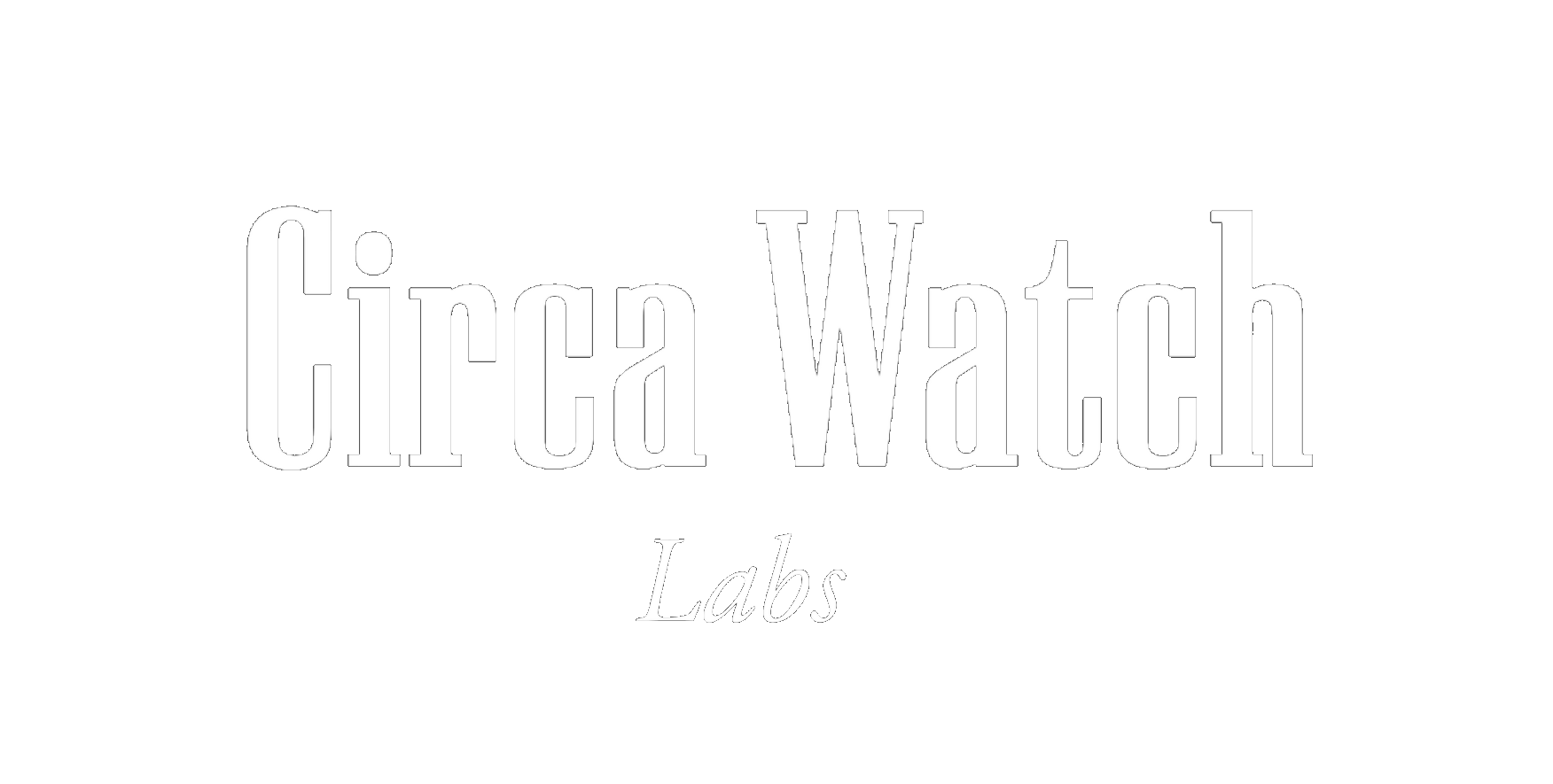Bracelet guide
ROYAL OAK STRAP
You can resize your bracelet with the small flathead screwdriver we provide (1.2mm).
- Work on a soft surface to avoid scratches.
- Locate the screws on the side of the bracelet links.
- Unscrew carefully (turn counterclockwise) to remove the links.
- Remove equal links from both sides of the clasp for a balanced fit.
- Reattach the bracelet and tighten screws (clockwise).
- Check the fit – snug, not tight.
💡 Save the extra links! Or visit a local jeweler if you prefer help.
NAUTILUS STRAP
Resize your bracelet easily with a 1.2mm flathead screwdriver and a link removal toolkit (like this one):
- Place your watch on the bracelet holder or a soft cloth.
- Unscrew the links by turning screws counterclockwise.
- Use the mini hammer to gently tap if a screw is tight.
- Remove equal links from both sides for a balanced fit.
- Reattach and tighten screws clockwise.
- Check the fit – snug but not tight.
💡 Keep extra links and screws in a safe place.
JUBILEE OR PRESIDENTIAL strap
Resize your bracelet with a 1.2mm flathead screwdriver and a soft cloth or holder:
- Place your watch face-down on a soft surface.
- Unscrew the link screws (counterclockwise); tap gently if tight.
- Remove equal links from both sides for balance.
- Reinsert and tighten screws (clockwise).
- Try it on – fit should be snug, not tight.
💡 Save extra links and screws for future adjustments.
oyster flex strap
Resize your Oysterflex bracelet quickly and safely using the mini screwdriver included in your order.
- Place your watch on a soft surface.
- Use the pin tool side of the screwdriver.
- Press the spring bar through the clasp hole to release the strap.
- Slide the strap out carefully.
- Swap for the correct size insert.
- Reinsert until the spring bar clicks securely.
- Repeat on the other side.
💡 Store the removed Oysterflex insert safely in case you need to readjust in the future.
SANTOS STRAP
Resize your bracelet with a 1.2mm flathead screwdriver and a mini hammer toolkit like this one:
- Place your watch on a soft surface or holder.
- Unscrew links (turn counterclockwise); tap gently with the hammer if tight.
- Remove equal links from both sides for balance.
- Reattach and tighten screws clockwise.
- Test the fit – snug, not tight.
💡 Keep spare links and screws for later use.
AQUANAUT STRAP
Resize your Aquanaut strap with the flip side of the mini screwdriver included in your order
- Place watch on a soft surface.
- Use screwdriver pin tool to press spring bar and release strap.
- Slide strap out of clasp.
- Trim strap gradually (one segment at a time).
- Reinsert and click spring bar securely.
- Repeat on the other side.
- Test fit — snug but comfortable.
💡 Trim slowly — you can’t add length back once cut.
GLIDELOCK CLASP
Adjust Your Glidelock Clasp
- Open the safety catch and fully open the clasp.
- Unlock the Glidelock by gently lifting the inner sliding rail from its notch.
- Hold the bracelet at about a 45° angle, then slide it in or out along the rail to your desired position (increments ~2 mm).
- Snap the inner rail back into the notch to lock it in place.
- Close the clasp and safety catch.
- Test the fit — it should adjust snugly yet freely across daily wrist movement.